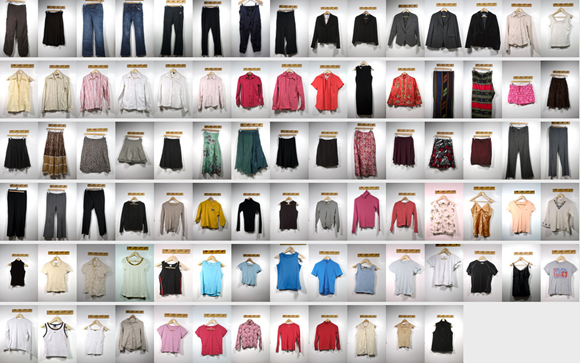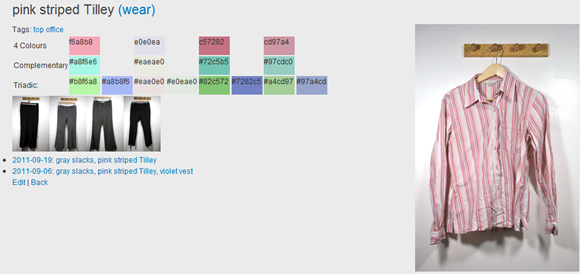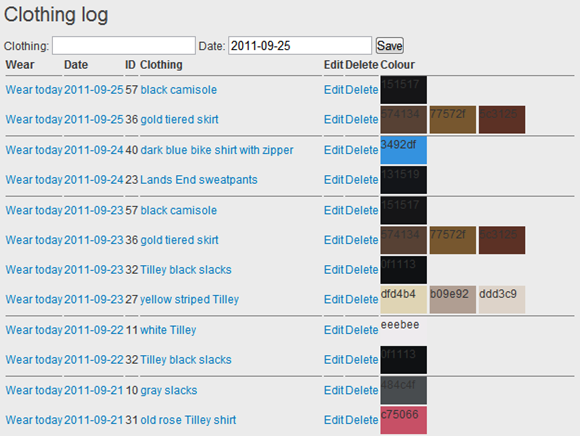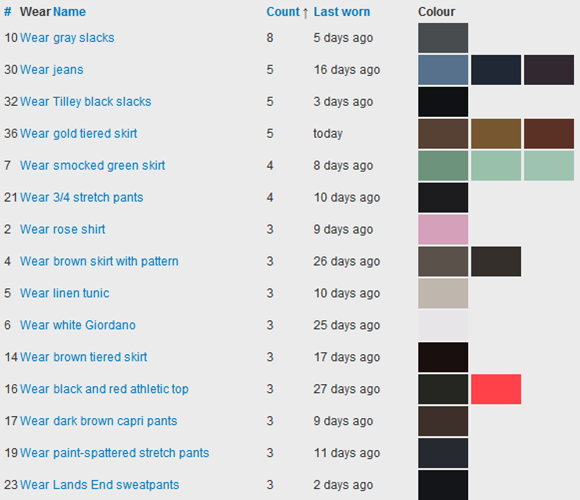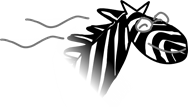Even though a wiki is a free-form, unstructured, organic information repository, it needs to be organized so that users don’t get overwhelmed by information. So, how do you organize information on a wiki?
Wikipatterns is a great site for people and adoption patterns, but it doesn’t give tips on how to organize the information. So here are some tips to help you organize your wiki:
Visual identity
A banner, customized colour scheme, and a sidebar may seem unnecessary. When you’re creating lots of pages, it’s a pain to copy-and-paste the template. But a visual identity for your wiki helps people recognize when they’re looking at one of its pages and it gives them a consistent way to navigate to the major parts of your site. Tip: If your wiki allows you to include other wiki pages, put template segments on separate pages and then include them. This saves you from editing hundreds of pages whenever your navigation menu changes.
Homepage
Write the homepage content for a general audience instead of for specialized roles. Provide information about your team and about the wiki. Save the detailed links for other navigation pages that are linked to from the homepage. Link to other resources people might find useful, too.
Multiple navigation pages
Create multiple ways to navigate through the same information space. For example, if project managers need to access certain kinds of information quickly, create a page for them with shortcuts to the resources they need.
Contact information
Always have a contact person for the wiki. Encourage people to edit the wiki themselves if they feel comfortable, but provide a way for them to contact someone else with changes or new resources if they’re not comfortable working with the wiki themselves.
Related resources and the big picture
Link to other resources your team or community uses (other websites, file repositories, Lotus Notes teamrooms, communities, etc.). Show the big picture: when do people use the wiki, and when do people use other resources? What’s stored where?
Workspace
If you need to store information that doesn’t have a proper home yet, have a area on your wiki where you can store snippets that are still being worked on. That way, the rough drafts don’t confuse people browsing through the rest of the wiki. Use this space to store administrivia about the wiki as well, such as snippets for the sidebar.
Handling information requests
When people ask you for information that’s on the wiki, ask them where they looked for it and what they searched for. After you send them the resource, build the missing links so that people can find it easily.
Duplicate information
If you need to copy and paste information instead of including it, pick one place where the latest information will be, and provide links to that place when you paste the information into other pages. This will help you resolve conflicts in the future. If you can, provide backlinks to where the information has been copied, so that you know where you need to update it.
Meta-information
Document what you need to do in order to update the wiki, where things are, and how information is organized. This helps you teach other people how to use the wiki.
Automatic lists
Many wikis can automatically list the children of a page, pages in a given category, or pages with a given label. Use this feature to save you from manually updating lists of pages.
Pretty vs. editable
Pretty layouts tend to be difficult to edit without breaking. Simple layouts tend to be plain. Depending on your target audience, decide where your wiki will be. Do you expect lots of participation? Keep the page layout simple and avoid advanced macros. Do you work with a finicky group that will only use polished resources? Invest in styling, and accept that you might be the only one adding to the wiki.
Internal vs. external links
When linking to other pages in the wiki, try to use internal wiki links instead of copying and pasting the URLs. Most wikis indicate external links with icons. If you use internal wiki links, you avoid the visual clutter and show people that they can expect to have the same navigation when they click through.
—-
There are more things to share, but this braindump is a good start! Have you come across something like this (preferably with more detail)? I’d love to learn from what other people are doing.